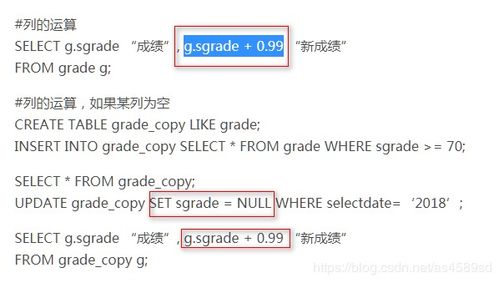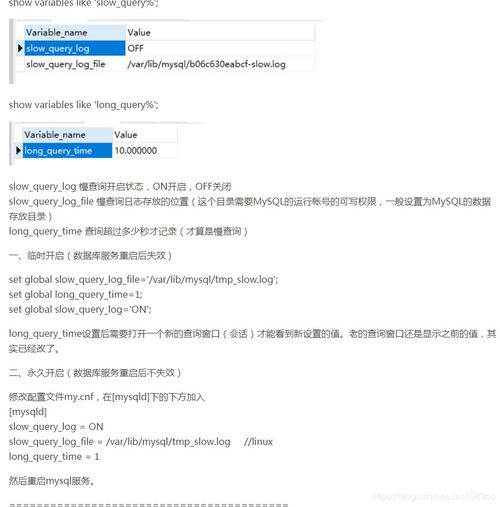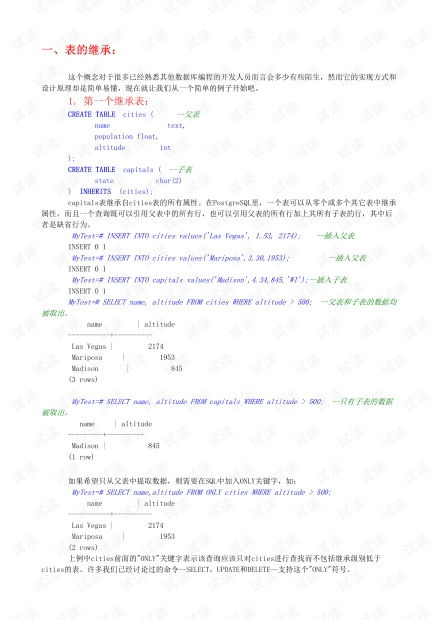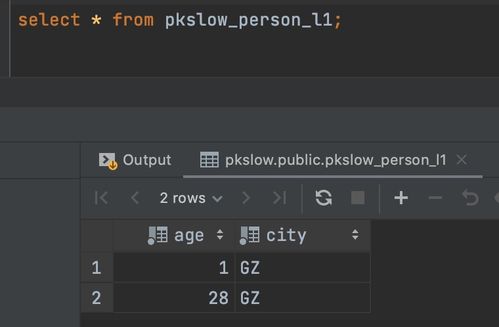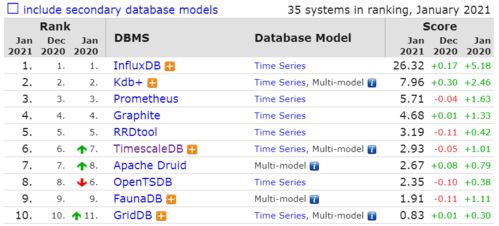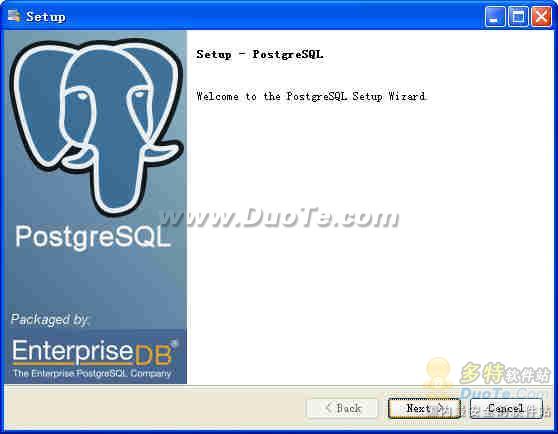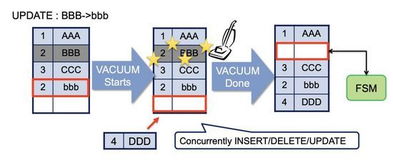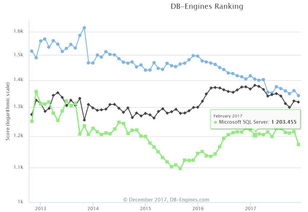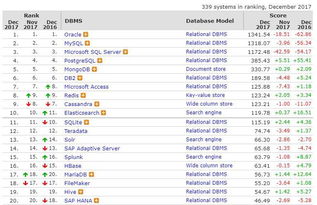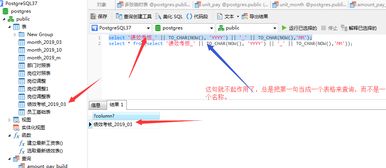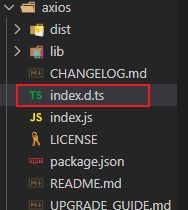本文实例实现文件上传的进度显示,我们先看看都有哪些问题我们要解决。
1 上传数据的处理进度跟踪

2 进度数据在用户页面的显示
就这么2个问题,
第一个问题,主要是组件的选择
必须支持数据处理侦听或通知的组件。当然,我肯定只用我自己的组件啦。基本原理是
1 使用request.getContentLength() 读取到处理数据的总长度,注意这个长度不等于文件的长度,因为base64等编码会增加数据量,如果超过了允许的长度,直接返回-1;
2 在每读取一部分数据时(比如一行,或者64K,或者你自定义的字节数),将读取的字节数通知我们的进度跟踪程序。我取名为 UploadListener代码如下
public class UploadListener ... {
// 调试模式将在控制台打印出一些数据
private boolean debug;
// 总数据字节数
private int total;

// 当前已经处理的数据字节数
private int totalCurrent = 0 ;
// 延迟,用来调试用,免得速度太快,根本卡看不到进度
private int delay = 0 ;
public void increaseTotalCurrent( long size) ... {
this .totalCurrent += size;
try ... {
currentRate = totalCurrent * 100 / total;
if (currentRate > lastRate) ... {
if (delay > 0 ) ... {
Thread.sleep(delay);
}
if (debug) ... {
System.out.println( " rate= " + totalCurrent + " / " + total + " / " + (totalCurrent * 100 / total));
}
lastRate = currentRate;
}
} catch (Exception e) ... {
e.printStackTrace();
}
}
public int getTotal() ... {
return total;
}
public int getTotalCurrent() ... {
return totalCurrent;
}
private long lastRate = 0 ;
private long currentRate = 0 ;

public int getDelay() ... {
return delay;
}
public void setDelay( int delay) ... {
this .delay = delay;
}
public void setTotal( int total) ... {
this .total = total;
}
public boolean isDebug() ... {
return debug;
}
public void setDebug( boolean debug) ... {
this .debug = debug;
}
}
你学会了吗?
免责声明:本平台仅供信息发布交流之途,请谨慎判断信息真伪。如遇虚假诈骗信息,请立即举报
举报